Visit Our Public Roadmap
View all feature requests, vote on ideas, and track our product roadmap on Featurebase.
Request a New Feature
If you have an idea for a feature that would enhance your experience with Dodo Payments, you can submit a feature request directly on Featurebase.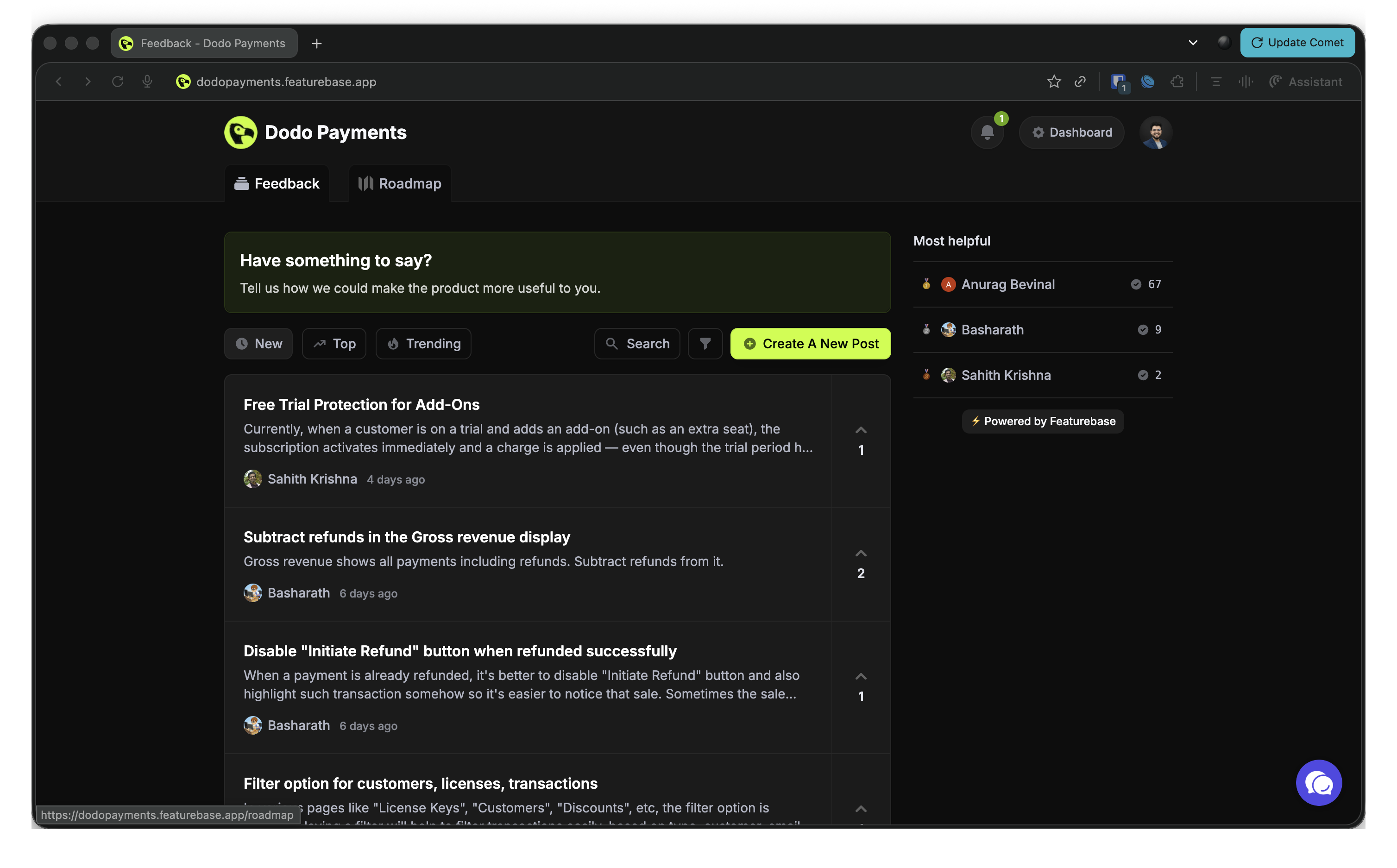
- How to Request a Feature:
- Visit our Featurebase portal.
- Click on “Post an idea” or “Submit a feature request”.
- Provide the following details:
- Feature Name: A concise title for your feature idea.
- Feature Description: A brief explanation of the feature, including why it’s important and how it will help your business.
- Submit the request.
- Tips for Effective Requests:
- Be clear and concise.
- Highlight the business impact of the feature.
- Provide examples, if applicable.
- Include use cases that demonstrate the value.
Vote for Existing Feature Requests
We prioritize features that benefit the most merchants. You can browse existing feature requests on Featurebase and vote for those you find valuable.- How to Vote:
- Visit our Featurebase portal.
- Browse through the list of submitted requests.
- Click the upvote button (👍) next to the feature(s) you support.
- Benefits of Voting:
- Influence the development priority for features you care about.
- Help our team identify features that have widespread demand.
- Get notified when features you’ve voted for are released.
View the Product Roadmap
Stay informed about the status of feature development through our public roadmap on Featurebase.- Roadmap Features:
- Planned: Features that have been approved and are scheduled for development.
- In Progress: Features currently being worked on by our team.
- Completed: Features that have been successfully implemented and are live.
- How to Access:
- Visit our Featurebase portal.
- Navigate to the Roadmap section to view features by status.
- Browse the feature categories and their current statuses.
- Filter by status, category, or search for specific features.